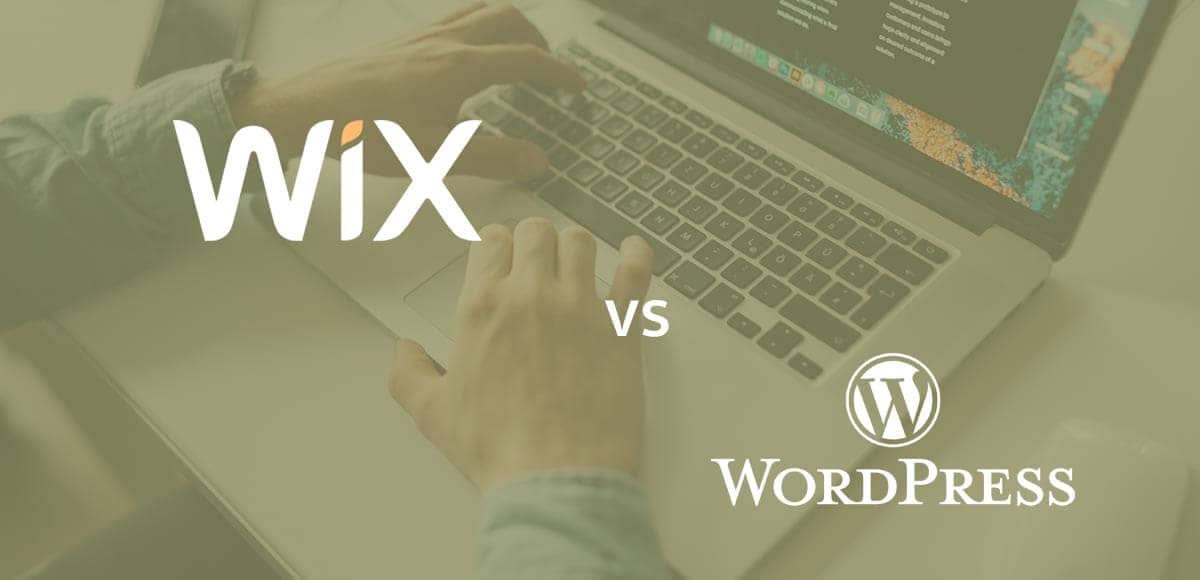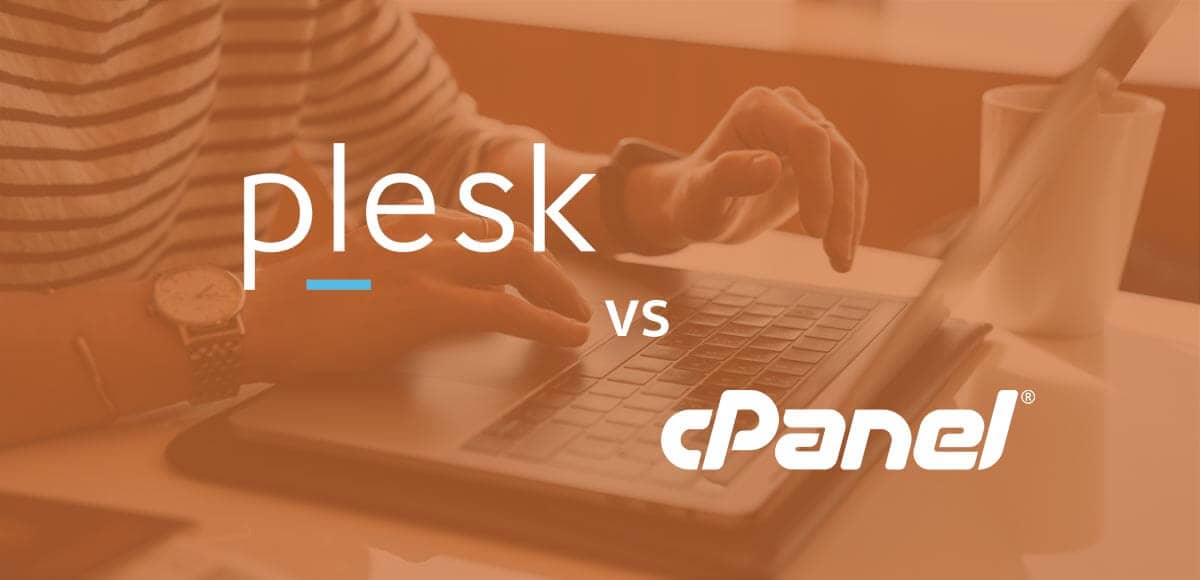Just having a SSL certificate installed is not enough to make sure that all users use it. You must setup a forced SSL redirect so that anyone who comes to your website is sent to the https:// version.
To do this, simply open up your file manager in cPanel and click the “Settings” option in the top right after navigating to your website’s directory. This is usually “public_html” for the primary domain.

This will open a window where you will need to check the option to view hidden files.

Now that this is done you can see if a file called “.htaccess” already exists in your website’s directory. If it does not, create it by hitting the “+ File” option in the top left.

This will open a window where you can create the file with the correct name and in right folder for your website.

After creating the file or if you already had it you can “.htaccess” file you can just right click on it and select the “Edit” option.

Go ahead and click the “Edit” button again after making sure the encoding is correct for your file. It should be utf-8 by default, so you can probably just immediately hit “Edit”.

At the top of the file (if content already exists) add the following snippet to force SSL redirection for your website and then click “Save”.
RewriteEngine On
RewriteCond %{HTTPS} off
RewriteRule ^(.*)$ https://%{HTTP_HOST}%{REQUEST_URI} [L,R=301]
Congratulations! You now should have all users redirected to the SSL version of your website.