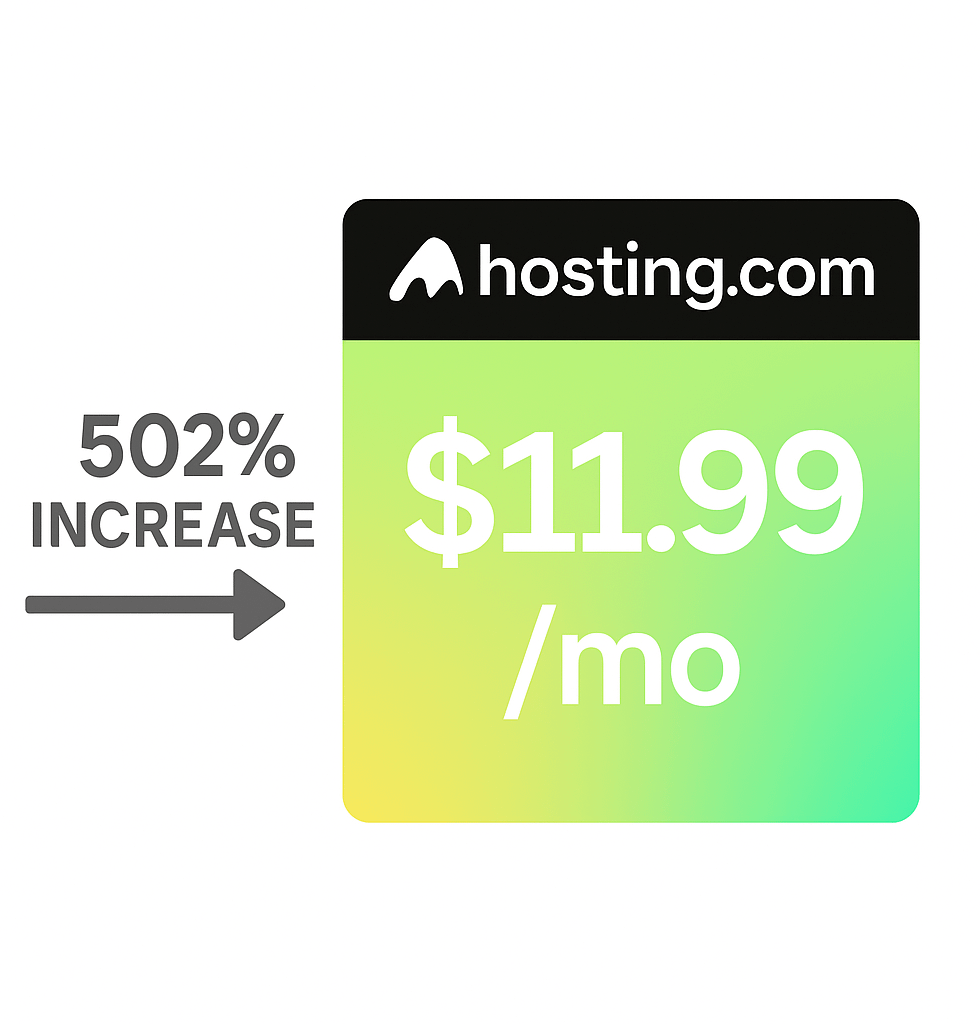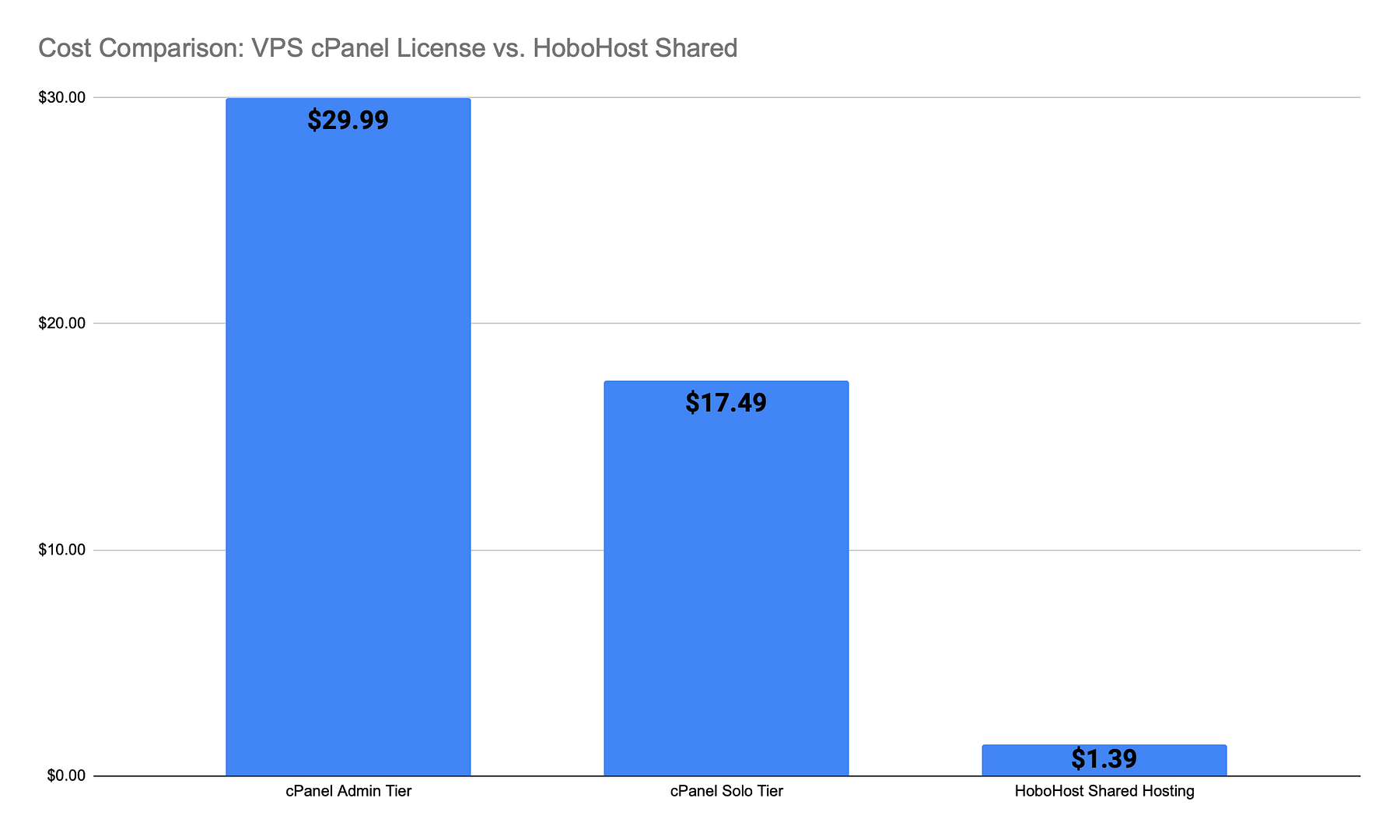In today’s digital age, having an email account is practically a necessity. Whether it’s for signing up on websites, staying connected with friends and family, or managing subscriptions, email is at the core of our online interactions. But with a plethora of email providers available, selecting the right one can be daunting. Each provider offers different features, making the decision even more challenging. Some prioritize security, while others cater to business needs or personal use.
In this blog post, we’ll navigate the landscape of email providers in 2024, considering options suitable for both personal and business use. Short on time? Don’t fret! We’ve prepared a handy comparison table for a quick overview of the top email servers tailored to your specific requirements.
As of April 2024, all prices mentioned in this article are current. Let’s explore the range of email providers available to help you find the perfect email service for your needs.
| Provider | Price (First Year) | Renewal Price | Disk Space | Mailboxes Included | Web Hosting | IMAP | POP | cPanel |
|---|---|---|---|---|---|---|---|---|
| NameCheap | $6.98 | $14.88/year | 5GB | 1 | Not Included | Yes | Yes | No |
| HoboHost | $15.68 | $16.68/year | 5GB | 10 | Included | Yes | Yes | Yes |
| Zoho Mail | Free | Unknown | 5GB | 5 | Not Included | No | No | No |
But before we delve into the list, let’s clarify the distinction between personalized and generic email addresses.
Types of Email Addresses
There are two primary types of email addresses: generic and personalized.
A generic email address is one that is tied to your email service provider’s domain name and cannot be customized. Examples include @gmail.com and @yahoo.com. A personalized email address is also based on a domain name, but you have the freedom to choose it yourself. For instance, if your website is mywebsite.com and you opt for a personalized email address, it could be [email protected].
Choosing Between Personalized and Generic Email Accounts: What You Need to Know
When it comes to creating an email account, understanding its purpose is essential. Deciding between a personalized or generic email address is just one aspect to consider. The needs of large businesses differ significantly from those of smaller enterprises or individuals. Depending on your requirements, certain features and tools will take precedence.
For instance, if you operate a growing business that necessitates both internal and external communication, factors such as account security, storage capacity, and the number of allowed aliases become crucial. Moreover, establishing a professional email address for your business enhances credibility in the eyes of your clients and partners.
Cost is another factor to weigh carefully. While some email services appear to be free, many generic providers monetize your data or scan it for targeted advertising. While free services may seem attractive, they often compromise privacy — a critical concern, especially for businesses handling sensitive customer information.
Namecheap Private Email Review
Namecheap Private Email offers a user-friendly experience suitable for both email beginners and seasoned users. Its intuitive interface, collaborative tools, efficient folders management, and comprehensive features, such as all-in-one email accounts and shared calendars, make it an appealing choice. Moreover, the Pro and Ultimate plans provide additional mailboxes to ensure you have ample capacity. If you require more storage or mailboxes, you can easily purchase them without the need for a costly plan upgrade.
Features
- Target Audience: Individuals, small, and medium businesses
- Spam Protection: Self-learning anti-spam tool with whitelist/blacklist, customizable spam filters, and rules
- Email Scheduling: Not available
- Attachment Size: Up to 55MB
- Storage: Starter – 5GB, Pro – 30GB, Ultimate – 75GB
- Security/Privacy: Two-Factor Authentication, SSL/TSL encryption
- Pricing: Starter – $6.98 first year, then $14.88/year, Pro – $20.98 first year, then $41.88/year, Ultimate – $35.98 first year, then $71.88/year
Advantages:
- Ad-free experience
- Jellyfish anti-spam tool included with every plan
- Two-month free trial for any plan without payment details required
- Ability to use a custom domain with any plan
Disadvantages:
- No free plan available
- Lack of end-to-end encryption
Zoho Mail Review
Zoho Mail is an excellent choice for budding businesses experiencing growth. With its secure end-to-end encryption and a plethora of teamwork tools, it’s ideal for teams on the rise. The Workplace plan starts from $3.23/mo (€3/mo on the website), but note that if you’re purchasing from outside the EU, the price may be in Euros or pounds, requiring manual currency conversion.
Features
- Target Audience: Small, medium, and large businesses
- Spam Protection: Includes built-in spam protection, allowlist/blocklist customization, bounceback options, and email quarantine
- Email Scheduling: Yes
- Attachment Size: Free plan – up to 25MB, Mail Light – 250MB, Mail Premium – 1GB
- Storage: Free plan – 5GB/user, Mail Light offers 5GB/user or 10GB/user, Mail Premium – 50GB
- Security/Privacy: Features end-to-end encryption, unusual activity reporting, and Two-Factor Authentication
- Pricing: Mail Light pricing varies based on chosen storage size – $0.97 or $1.21/user/mo, Mail Premium – $3.88/user/mo
Advantages:
- Ad-free experience
- Robust collaboration tools
- Up to 5 users supported in the free plan
- Offline access
- Ability to add a custom domain with the free plan
Disadvantages:
- Lack of Active Sync, POP3, and IMAP in the free plan
HoboHost Email with cPanel™ Review
HoboHost offers the full value of cPanel™ to manage both your website and custom email domain(s) cPanel provides the most reliable and intuitive server and site management platform. You can easily build your website with the DIY Website Builder Included, Drag and drop code editor, no coding needed. Create new email accounts, modify passwords, set mailbox size limits, access Webmail, configure email clients, delete accounts, and more. Set up email forwarders and save time by routing different email accounts into one email account for review.
Features
- Target Audience: Individuals, small, and medium businesses
- Spam Protection: Customizable spam filters, and rules with Apache SpamAssassin™
- Email Scheduling: Not available
- Attachment Size: Up to 50MB
- Storage: Floor Package – 5GB, Bench Package – 10GB, Subway – 20GB
- Security/Privacy: Two-Factor Authentication, SSL/TSL encryption
- Pricing: Floor Package – $15.68 first year, then $16.68/year, Bench Package – $37.68 first year, then $40.68/year, Subway Package – $5.39/month
Advantages:
- Ad-free experience
- Apache SpamAssassin anti-spam tool included with every plan
- One-month free trial for any plan without payment details required
- Ability to use up to 10 custom domains and email accounts
- Web Hosting Included
- Website Builder Included
Disadvantages:
No Shared CalendarscPanel now supports Shared Calendars!
Clear Winner: HoboHost
It’s clear to us that when it comes down to price and functionality HoboHost is the champion here. Why pay for just email service when you can host and build your website for almost the same or less? The answer is you don’t. You sign-up for HoboHost!