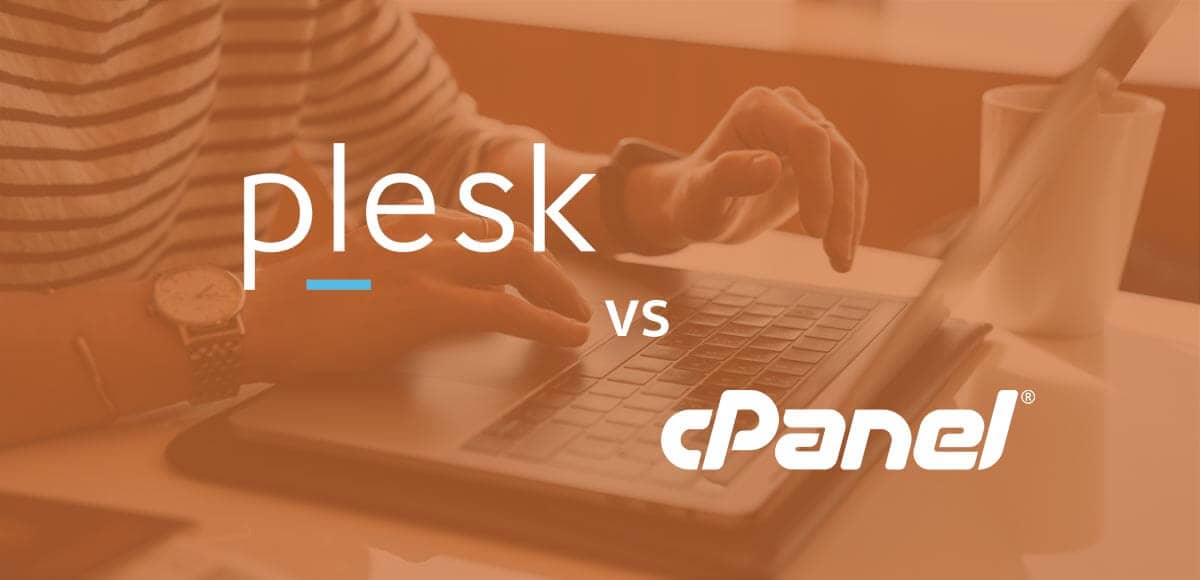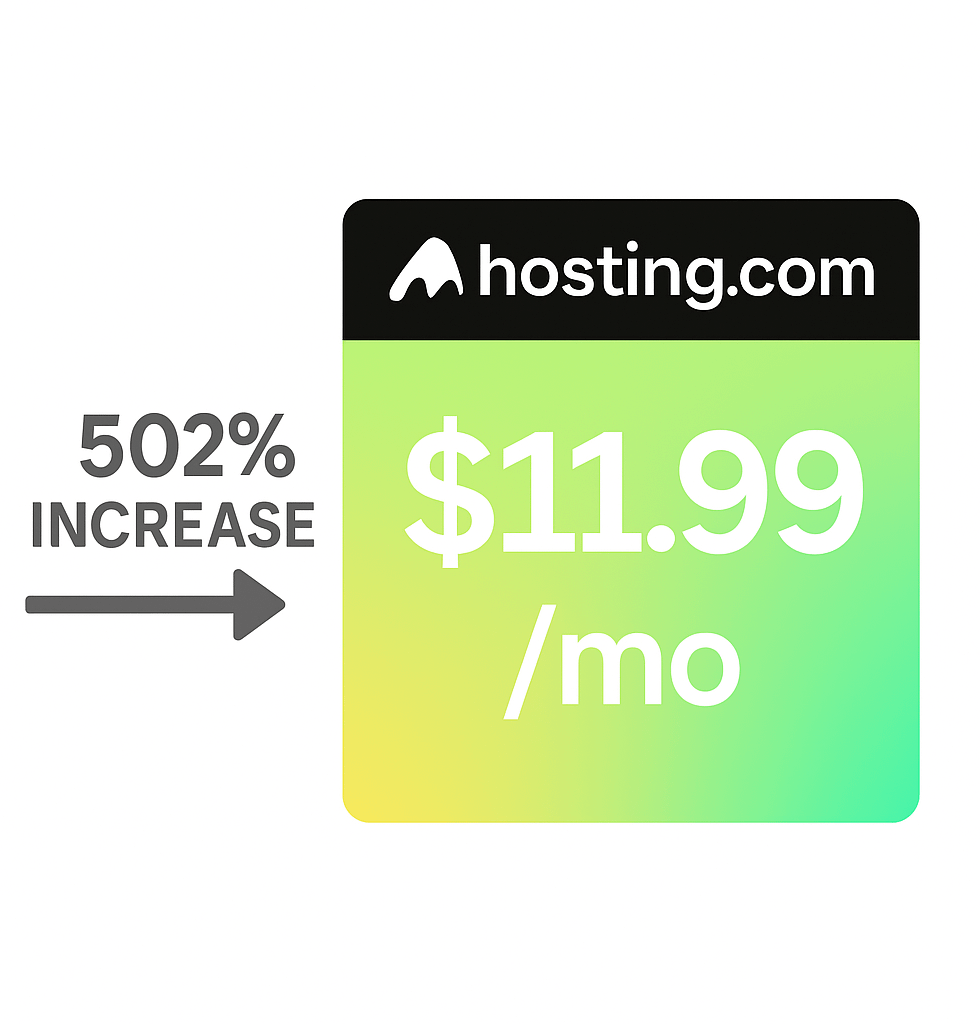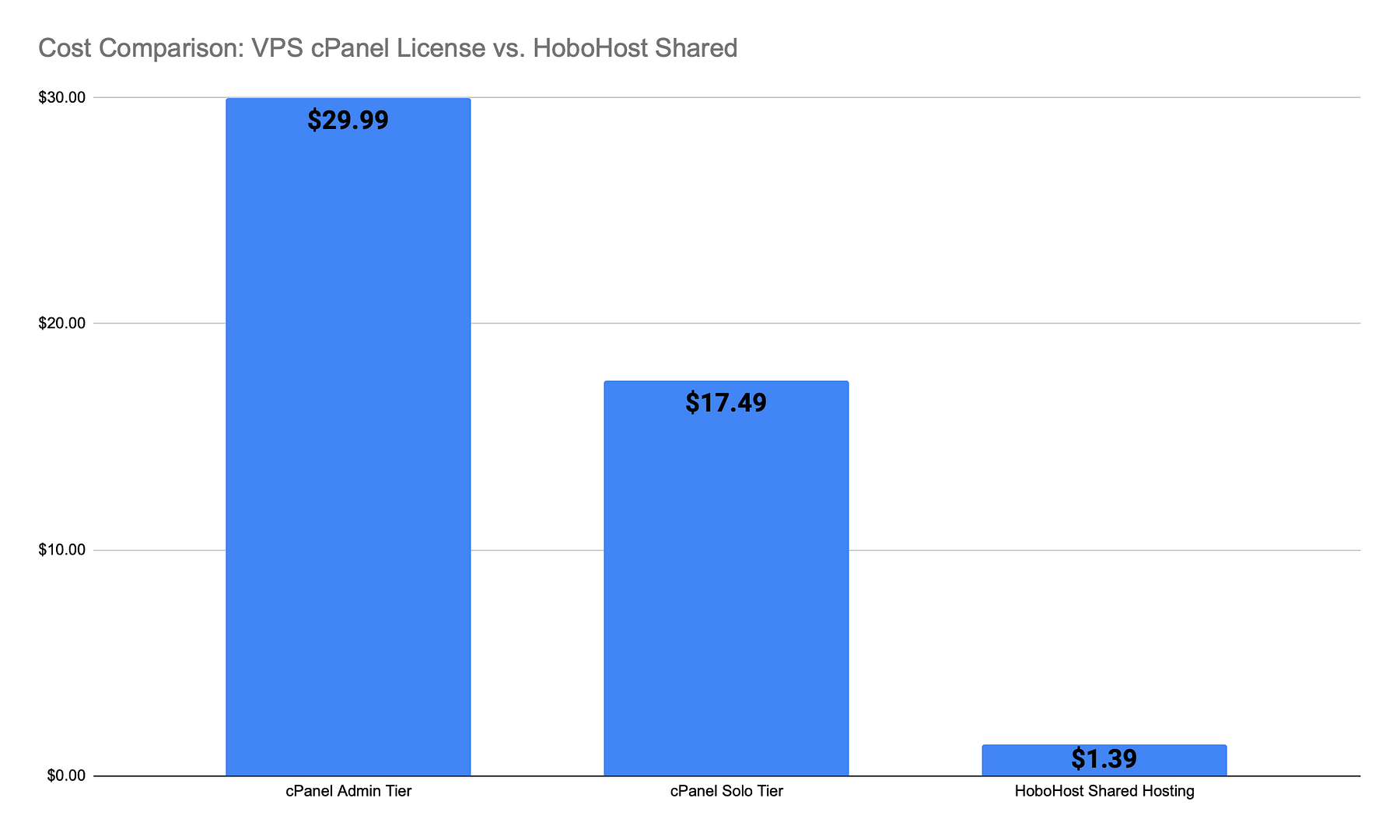Choosing a hosting provider is no easy task. There are so many different providers with a wide range of services to offer. One thing that you should consider when looking for a host is the type of control panel they use.
There are two primary types: Plesk and cPanel. So, which is better? This blog post will explore these two to establish which one is better. We will compare the two web control panels and explain why getting a HoboHost hosting package with cPanel might make the most sense.
Overview of Plesk
Plesk is one of the most used hosting control panel software. It is available with many different types of web hosting, including shared, VPS, and dedicated. Plesk offers various functions for clients and resellers, such as billing, email accounts, website management, bandwidth monitoring, etc. The main advantage for Plesk is that it’s easy to use and loaded with features.
You can choose between a free or paid version, but in either case, you will get amazing performance from this great control panel. Another crucial thing about Plesk is their wide network of support in over 200 countries around the globe which makes things pretty simple if there comes a problem with your server and you need help in an emergency.
It is a powerful Windows-based hosting control panel created with manageability and security in mind. It has an easy-to-use interface, which makes it ideal for beginners. It provides users with a wide range of hosting tools and can create and manage websites quickly. Plesk also provides support for established technologies such as PHP, MySQL, and Perl. In addition, it’s simple to use email system allows the easy creation of customized email accounts. Plesk is written in C++ language and operates its own proprietary database server SQLite.
Overview of cPanel
cPanel is another very common hosting used all around the world. It offers both free and paid versions for users. The customer focus of cPanel makes it much easier to use than plesk with its simple interface. cPanel comes with an easy manage website, FTP account management, email accounts & many others.
Like Plesks free version, cPanel’s free version also gives you nice control over your shared hosting server, including bandwidth usage monitoring, etc. There are hundreds of add ons that can be downloaded from their online store, which allows you to add more features to the control panel according to your needs.
cPanel provides a nice control over most of its functions using WHM. Several useful scripts are pre-installed for account creation, backup and restore, etc. cPanel also provides support for most popular languages such as Perl, Python, and Ruby.
Feature Comparison
Server Configuration Management
For Plesk, server configuration management starts with components. You create a component for one or more servers and attach the configurations you want to manage to them. From there, you can group multiple sites together under a single component so that they share the same basic security rules and other settings.
One of the components is Remote Server Admin (RSA), which allows you to manage your remote servers as if they were local. The other type is Autoinstall, which lets you configure server installs via SSH or FTP.
When it comes to cPanel, all those features are wrapped up in one: Server Profiles (a feature only available with its CloudLinux partner). They’re like for different setups: install options for VPS, Dedicated, or Reseller servers.
Domain Management
Plesk and cPanel both offer domain registration, but Plesk offers it as part of its hosting packages. If you want more than one domain name with your hosting, you can add them to your plan for a small additional monthly fee.
cPanel’s Domain Name Manager (DNM) allows you to easily manage all aspects of adding or moving domains and servers through a single interface. You can also register new domains directly from the DNM if you’d like and use either cPanel or another command-line client to add DNS records manually.
These functions can be used in any order, such as registering a new domain while transferring the old site data from an existing account; or migrating without making changes to the server configuration.
Email Management
Both Plesk and cPanel support email for multiple domains, but Plesk does it much better by offering a single control panel for all your email accounts. cPanel’s primary interface is the Email section in WHM, which helps manage email-related activity on the server.
Although there’s no way to send and receive emails (SMTP) directly from that page, you can easily enable them from WHM by clicking Exim Configuration Editor followed by clicking Enable or Disable mail services as needed. In addition, both systems allow you to access full-fledged email clients so that you can read and write messages right from the same interface where you’ll create the account initially.
Restricting Access
Both Plesk and cPanel have many security features built-in. Each offers the ability to enforce strong passwords, limit login access by IP address or date, restrict shell access to given users, block all traffic from specific countries, and more. More advanced options are also available in both, but Plesk exposes them in a simpler way for inexperienced administrators who are not looking for advanced options.
You don’t need to be an expert to know what you’re doing with Plesk because it’s so well organized. On the other hand, cPanel can expose settings that aren’t relevant to home users; therefore, it could be overwhelming at first glance for less knowledgeable individuals.
Application Management
cPanel’s Application section is divided into two parts: Softaculous Apps Installer and Fantastico De Luxe. The first one is a web-based installer that you can install over 300 popular software packages with just a few clicks from inside WHM. Some of the available options are WordPress, Joomla, Drupal, Magento, and many more.
Plesk’s Application Management section doesn’t have an interface for installing scripts or languages by default; instead, it supports integration with third-party apps like Ensim Pro Autoinstaller through modules. This means Plesk can offer similar capabilities but through different interfaces. For example, Ensim Pro Autoinstaller comes bundled with Plesk and offers support for over 2000 scripts and provisioning tools such as ISPConfig 3 or Webuzo.
Web Servers
Plesk’s support for multiple web servers is handled by its Application Manager, which can manage Ensim Pro Autoinstaller installs meant to work with Apache, Nginx, or LiteSpeed Web Server (LSAPI).
cPanel offers similar capabilities but through different modules: Samba 4 + Lighttpd Module for Apache, Parallels for Nginx, and LSAPI. You can find more about cPanel’s third-party app modules here.
Databases Management
cPanel offers a native interface that allows you to easily create MySQL databases either manually or automatically during domain creation.
Plesk users will need to use phpMyAdmin to do the same task; this requires a little bit more effort compared to cPanel’s native interface. You can set up MySQL accounts for multiple domains, but the same task needs to be done manually in Plesk and cPanel.
Email Clients
Both email clients are web-based interfaces that you can use inside your hosting account or domain name registrar respectively to manage all types of emails without having direct access to the server via SSH or FTP. The setup process is very simple because it should be completed automatically by following the instructions displayed on the screen when you first log into either mail client interface.
It happens with Plesk, for example, if you select Amazon SES as your outbound SMTP server during Mail Server. On the other hand, cPanel requires you to configure all settings manually, after which it will work flawlessly.
Email Users
cPanel offers a simple interface for adding email users to each hosting account directly from the main website panel without requiring additional apps.
In contrast, Plesk sends you to a different tab to add new domains and users or edit existing ones. Plesk’s Mail User screen doesn’t allow you to create aliases or forwarders by default. You can still accomplish this task by using some third-party tools like Ensim Control Panel Pro, but it’s not available out of the box on Plesk.
cPanel has this feature built-in, so everyone can effortlessly install it with just one click inside WHM > Plugins section.
Plesk vs. cPanel: Pricing Options
Plesk and cPanel each have a one-click installer that allows you to install it with your desired options. Plesk’s free version offers limited functionality compared to cPanel because it doesn’t come bundled with essential apps like DNS, only available inside Plesk or WHM.
On the other hand, cPanel requires a full installation with all its components installed on the server you choose during the installation process. This means that using Plesk will cost more money regarding server resources if you don’t use premium hosting providers, whereas, with cPanel, you’re going to save some memory and bandwidth from day one since most of its modules are not loaded by default.
Cheap Hosting Plans with cPanel
Having all the bells and whistles available for free, cPanel is still the best choice because of its simplicity. It’s simply easier to use than Plesk since it doesn’t offer so many complicated configurations, which might be confusing for some users that aren’t familiar with Linux servers.
This means that HoboHost has better chances at closing more sales by providing shared web hosting packages with cPanel pre-installed instead of Plesk, especially if you’re new to this business.
Conclusion
cPanel is far superior in terms of features compared to Plesk, offering a lot more, which is needed these days when there are spammers on a rampage. Plesk will not allow you to add a mail user unless you have the license for that, while cPanel does it easily.
Going with the monthly payments is better than wasting money on Plesk licenses because you can’t use all the features without paying for them.