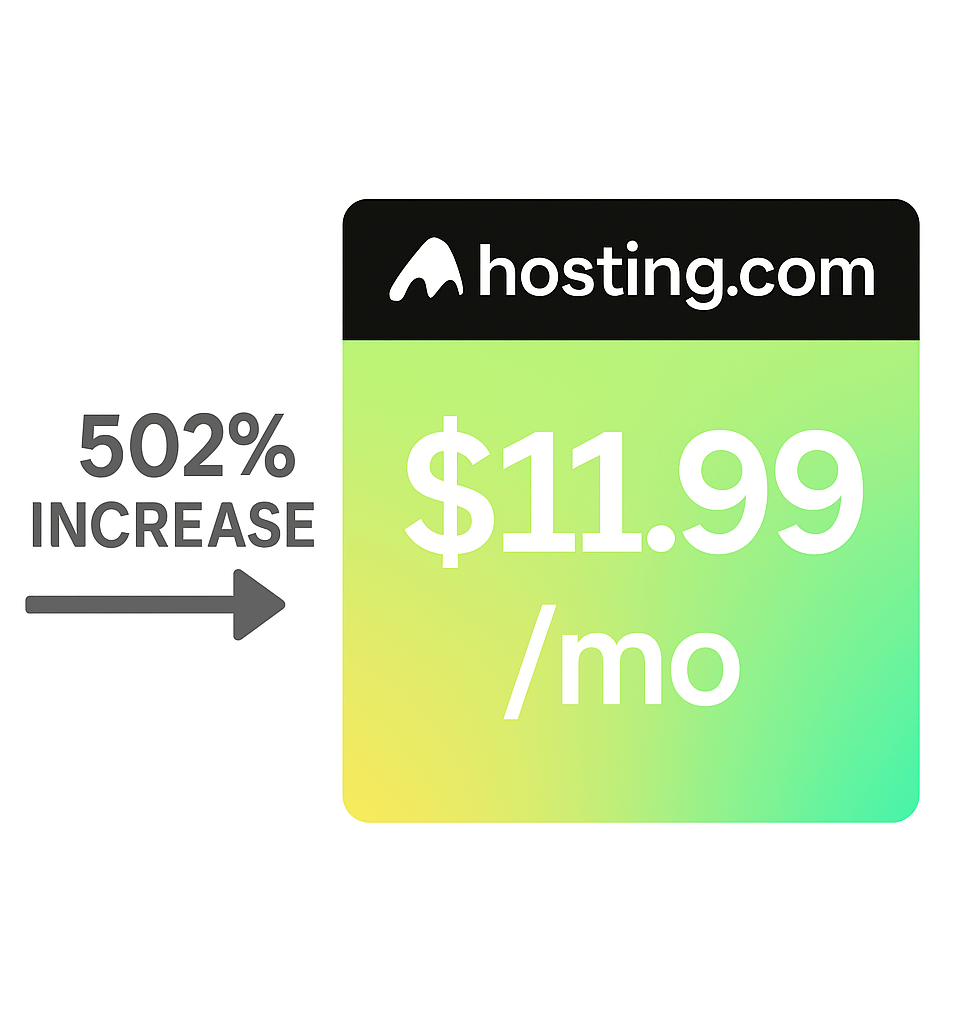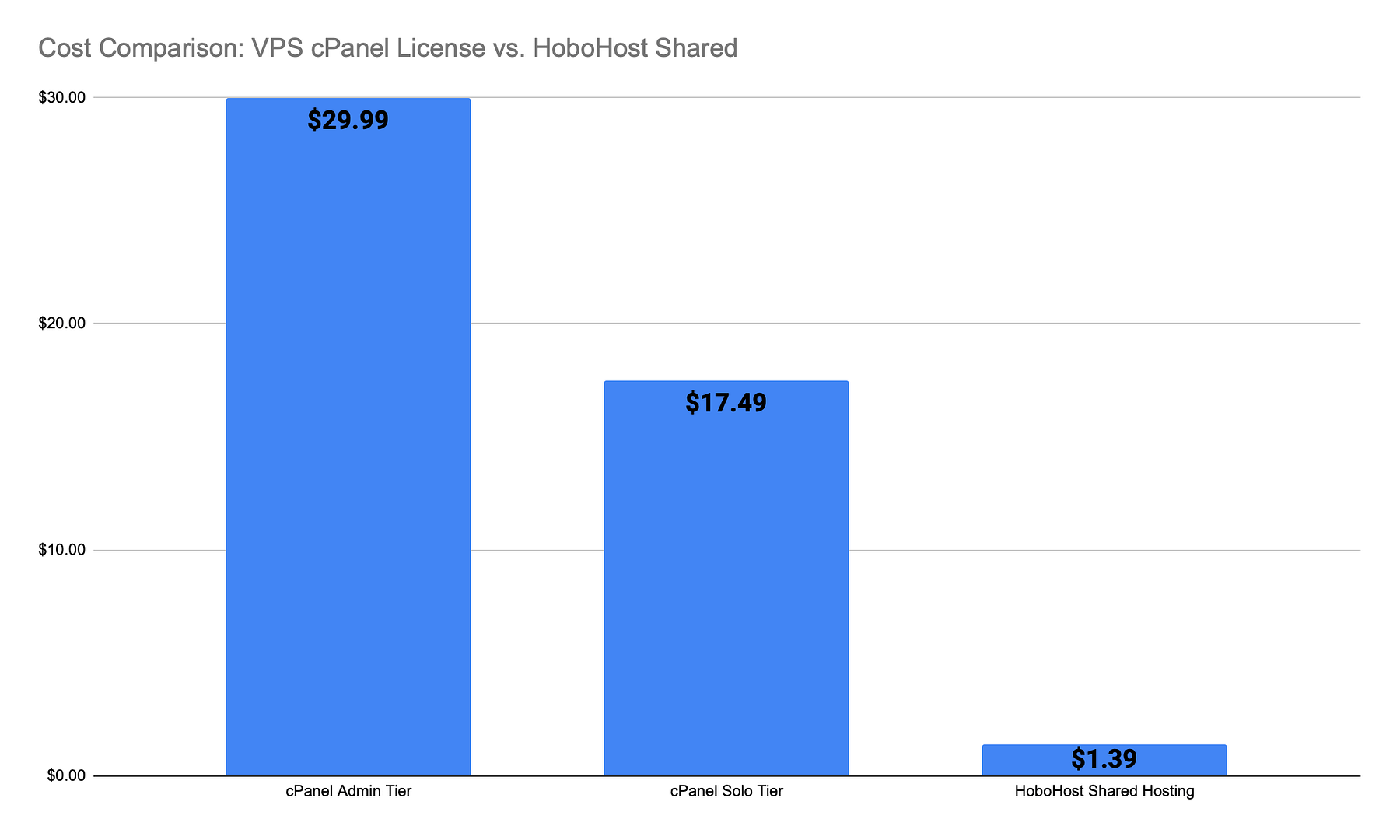In this day and age, when it comes to web development, the power to create websites has been quite literally handed to the hands of the everyday user. Years back, when the world was waking up to the realities and potential of the internet, to get a website, you’d have to source the services of a geeky web developer which often didn’t come cheap.
Then came the age of no-code development, a product of the very same geeks who used to take in all the web development dollars. With a few clicks and mouse drag, you could now create your customized website just the way you like it. Without writing a single line of code, you could now be able to have a website up and running in about an hour or two.
In the world of no-code web development, eCommerce Wix and WordPress have become household names, in part due to their aggressive advertising as well as immense customization possibilities. In this article, we explore how the two website creator giants compare and help you understand which one would be better suited for your needs. At the end of it all, hopefully, once you’ve made up your mind, we will introduce you to the hosting options that are available with HoboHost.
How Is WordPress Different?
Regardless of who you ask, both Wix and WordPress make excellent website creation tools for several user groups. Whether you’re building an eCommerce website for your wares or just a simple website to share your photography, gaming, or musical works, both Wix and WordPress can do the job.
Upon a closer look, you quickly get to realize that for the difference Wix and WordPress, Wix makes for a good tool when you’re creating a small site with flexible designs, portfolio-style websites. In contrast, WordPress is an excellent tool when you’re creating a relatively larger and more sophisticated website.
Also with WordPress, you’d have to put in some extra work and learn a few technicalities to execute your website ideas successfully.
When it comes to figuring out all the technicalities for your website like hosting, Wix offers a rather holistic package that has all this covered. While in WordPress you’ll have to figure out the hosting options by yourself, this also gives you the freedom of choosing the hosting options that work best for you.
Having developed your website using WordPress, you’d have to find your hosting service like HoboHost which would be reliable to sort out any technical issues that may arise.
Though Wix has been trying to integrate more performance options into its web creation functionality lately, WordPress is still regarded as the more performance-oriented and powerful web creation platform.
Subscription Costs and Pricing
When comparing the cost of Wix vs WordPress, the key thing to look at should be what you’d be getting with the package.
Wix is pushing their Unrestricted strategy, but the Combo strategy is often enough for most non-eCommerce projects as it’s ad-free and allows you to connect a domain.
If you buy exquisite designs ($ 40- $ 60), paid plugins, and more importantly, if the designer spends time making expensive customization adjustments, the price will immediately increase.
Unless you need to hire a WordPress website designer, the cost will skyrocket in this case. However, keep in mind that using Wix can save you a lot of time to focus on more important tasks.
Ease of Use: Is Wix More User Friendly than WordPress?
Many beginners pick Wix or WordPress as they do not intend to hire an internet site designer. Both Wix and also WordPress allow you to produce websites without knowing how to code.
Allow a look at the one which is much easier to use for newbies without coding experience.
Wix features effective as well as easy-to-use devices to develop your very own internet site. It provides a straightforward drag and decrease interface where you can choose any element on your website and begin to create it in a WYSIWYG user interface.
You can drag and also drop things anywhere on your website, create material, and rearrange things on your pages. Many beginners would find this feature a true blessing as it conserves them from managing code.
WordPress comes with an exceptionally effective WordPress block editor. This enables you to recreate your pages with a real-time preview.
This allows you to design visually magnificent layouts by including blocks. There are blocks for all typical items like history images, galleries, text, headings, buttons, and also a lot more.
For example, you can utilize a page home builder like Divi or SeedProdi that lets you construct entirely personalized websites without composing any code.
SEO Efficiency
WordPress works better with SEO since you can use plugins and devices, which you can utilize to do things like adding OpenCart meta tags.
Wix uses some SEO features built right into its platform. This enables you to do standard SEO for your internet site.
Plugins and Extensions
Plugins and also applications resemble third-party expansions that you can utilize with your platform to include even more functions.
Some Wix applications require regular monthly payments and also vary in rates. Though there is a restricted collection of applications, they cover site owners’ most typically requested functions.
At the time of creating this post, there are over 50,000 free plugins readily available in the WordPress.org plugin directory alone. Not to mention, premium plugins are offered in other markets.
Whether you want to create a get in touch with form, mount Google Analytics, develop a subscription internet site, or offer online training courses, there’s a plugin for that.
WordPress conveniently beats Wix around as well. Even though Wix’s app catalog is growing, it still has a long way to go when compared to the significant choices offered to WordPress individuals.
Best Option for Ecommerce Sites
When considering options for eCommerce on Wix vs. WordPress, one of the most important metrics is which platform would be good for creating catalogs.
You could have seen Wix’s dedicated online shop section. It’s a quite innovative solution, with many choices for repayments, automatic tax obligations, delivery, and even more attributes being included at all times. What’s fantastic is that it also sustains digital goods which it’s one of the more budget-friendly eCommerce devices.
However, some drawbacks make it more suitable for local businesses. For example, Wix sites tend to load slowly and are not the best shopping experience (this will negatively impact search engine optimization).
In addition, as site navigation is limited to a sub-level, it was not developed for department stores, making it more challenging to organize a larger item catalog.
Finally, let’s briefly understand the characteristics of multilingual and multicurrency stores. For example, you cannot manually edit links in different languages or provide links in other currencies.
WordPress sites don’t have these issues. Otherwise, there is nothing in the package, so obviously, you can use third-party plugins. We love the WooCommerce plugin; it should give you some great advice on what you can do in an online store: a lot, almost everything comes with a bit of personalized code. The good thing is that it’s free, but you still have to pay for other features, like the Red Stripe credit card payment portal.
Features: Which Platform Has the Richest Features and Options?
Wix has an App Marketplace where you can find different ways to expand your industry-specific website, including 300 free and paid apps. This is a piece of special news for resort reservation systems, photographers’ photo libraries, corporate invoices, and more. It’s worth remembering that some of these apps were created by Wix itself (Wix’s collection of organizational devices, Wix’s Ascend, etc.), while unofficial programmers created others.
In addition to the app market, there is Wix Velo. You can use it to add JavaScript and APIs to your site. In this way, experienced customers can include, for example, personalized communications.
However, Wix doesn’t provide a good remedy for everyone. For example, WebsiteToolTester is a multilingual website with 7 languages. Wix provides the attributes of a multilingual website, but it doesn’t support SEO, which is challenging to use. Again, this may be sufficient for small sites, but we can’t use Wix in our case.
WordPress is known for plugins (social networks, types of contacts, search engine optimization, etc.). As I mentioned earlier in WooCommerce, there are thousands of ways to change your WordPress style to meet your needs completely. Like Wix, some WordPress plugins are complementary, and some plugins can earn you a bit of money.
Likewise, their update/installation may require some technical knowledge. Example: WPML is a plugin for managing multiple languages. It is complicated and will conflict with various other plugins that we use from time to time. But it’s also very effective.
What’s more: if the plugin you need does not exist yet, you can simply employ a designer to produce it for you as WordPress provides you full access to the code.
User Support: Technical Support and User Community
Wix consists of phone, conversation, and also email client assistance in all of their plans– as well as in the much more costly plans you can obtain VIP Assistance which allows you to miss the line.
Because WordPress is a complimentary and also open resource, they do not include customer support– though often if you pay for a style or plugin, the developers will certainly consist of assistance as part of the expense (assistance is restricted to their theme or plugin certainly).
Wix provides phone assistance, live conversation, as well as has great discussion forums. You can also find Wix write-ups and also tutorials that are specifically handy for novices. You may expect a little bit of to and from for the extremely technological concerns, but they will eventually get to the best solution.
In short, WordPress has no official support. You can find what you need in local online forums, but answers are expected to be hit or miss and sometimes hidden in many comments. If your budget is limited, you can choose an organization that focuses on WordPress, like HoboHost. Likewise, you’ll get basic support for general WP issues.
Customization Options: Just How Much Tweaking Can You Do?
Your website’s layout and layout play a crucial duty in your success. Every website proprietor needs a website design that’s not just attractive yet also easy to use and also creates an identity for their brand.
Wix includes more than 900+ pre-made design templates to pick from using the built-in devices, you can also tweak your site design, transform the layout, and reorganize products as you choose. One huge negative aspect is that you cannot alter a layout as soon as you have selected it.
There are hundreds of free and paid styles offered for WordPress. Paid styles usually supply many more attributes as well as feature premium support choices. Free themes come with restricted support, yet they likewise undergo a rigorous review procedure.
WordPress motifs vary from tiny personal sites to wholesome eCommerce websites. Most styles include holistic integrated customization alternatives. Users can download and install free themes from the WordPress directory site.
Additionally, you can employ a designer or discover to create an entirely customized theme for your firm.
WordPress has a much bigger range of motifs and also layouts than Wix. With WordPress, users can likewise quickly change styles or personalize them almost infinitively without any constraints.
So, Wix or WordPress?
Similar to many points, whether you need to use Wix, or WordPress depends on what you require the site for and just how smart you are when it comes to site-building.
Use Wix if you’re simply getting started with sites and require something basic to either function as an internet business card or let you sell your products online. Wix’s ADI module will certainly give you a website in actual minutes.
Use WordPress if you intend to remain in full control of what’s happening with your site. You can prolong the website’s attributes almost constantly with plugins, and you can select from hundreds of styles. You can likewise transform those motifs in the future. WordPress is a premium platform if you want to construct a traditional blog site, as well.
Hosting Options with HoboHost
With HoboHost, payment plans can be fitted to be in line with your budget as well as the requirements of your site. Depending on the package you settle for, the price tag can cater for features such as an SSL certificate as well as further website customizations when need be. The cPanel is among a list of features that are part of the offerings of HoboHost, and it offers you an administrative style dashboard for all your website’s needs.
HoboHost provides some of the best hosting services. In addition, our packaging is entirely safe. Hence, you don’t have to worry about the security of your data.
Once you’ve decided to set up your website using WordPress, move over to HoboHost for the best web hosting rates as well as reliable management and features for your site.
With support and servers located in the United States, its service offers many functions for entrepreneurs and start-ups who need a web host but don’t need complex processing capabilities.
Finally, there is a 3-day money back guarantee to show the certainty of service delivery. Therefore, if you are unhappy with their service, you can cancel your offer and receive a cash refund immediately within 3 days.