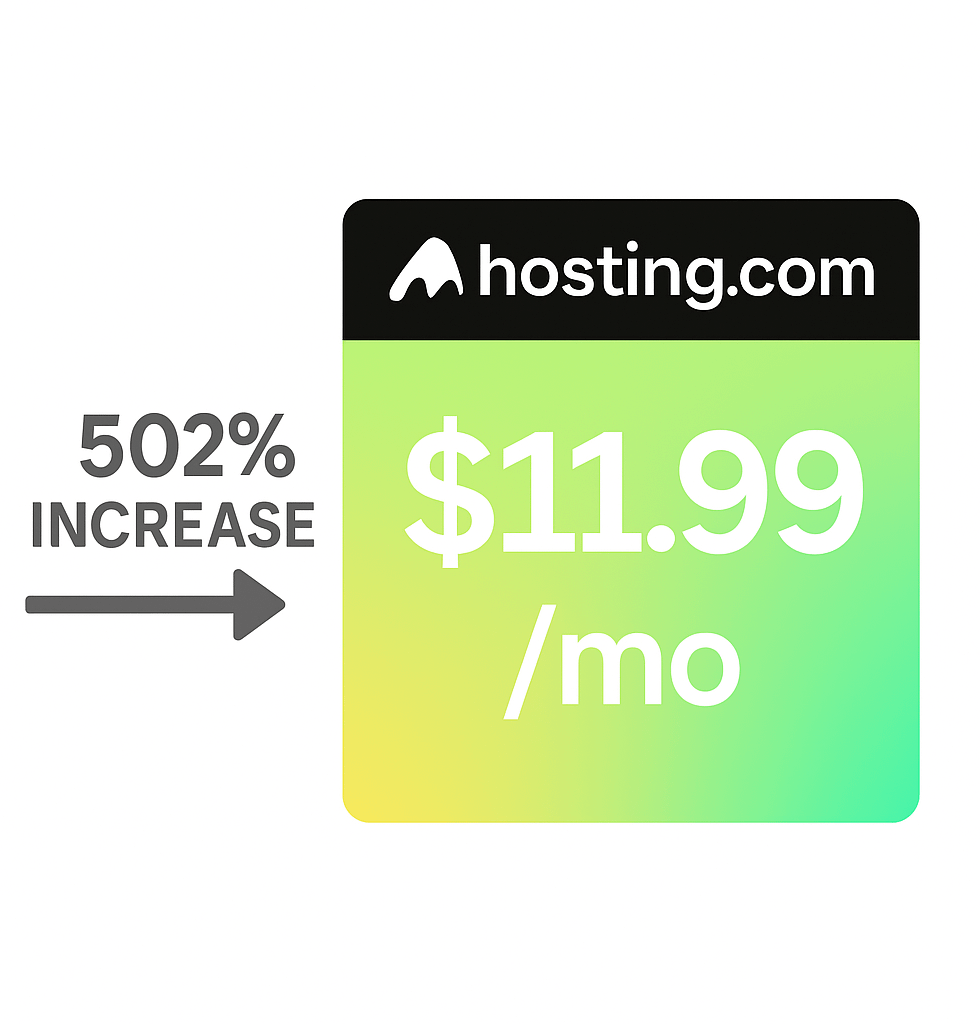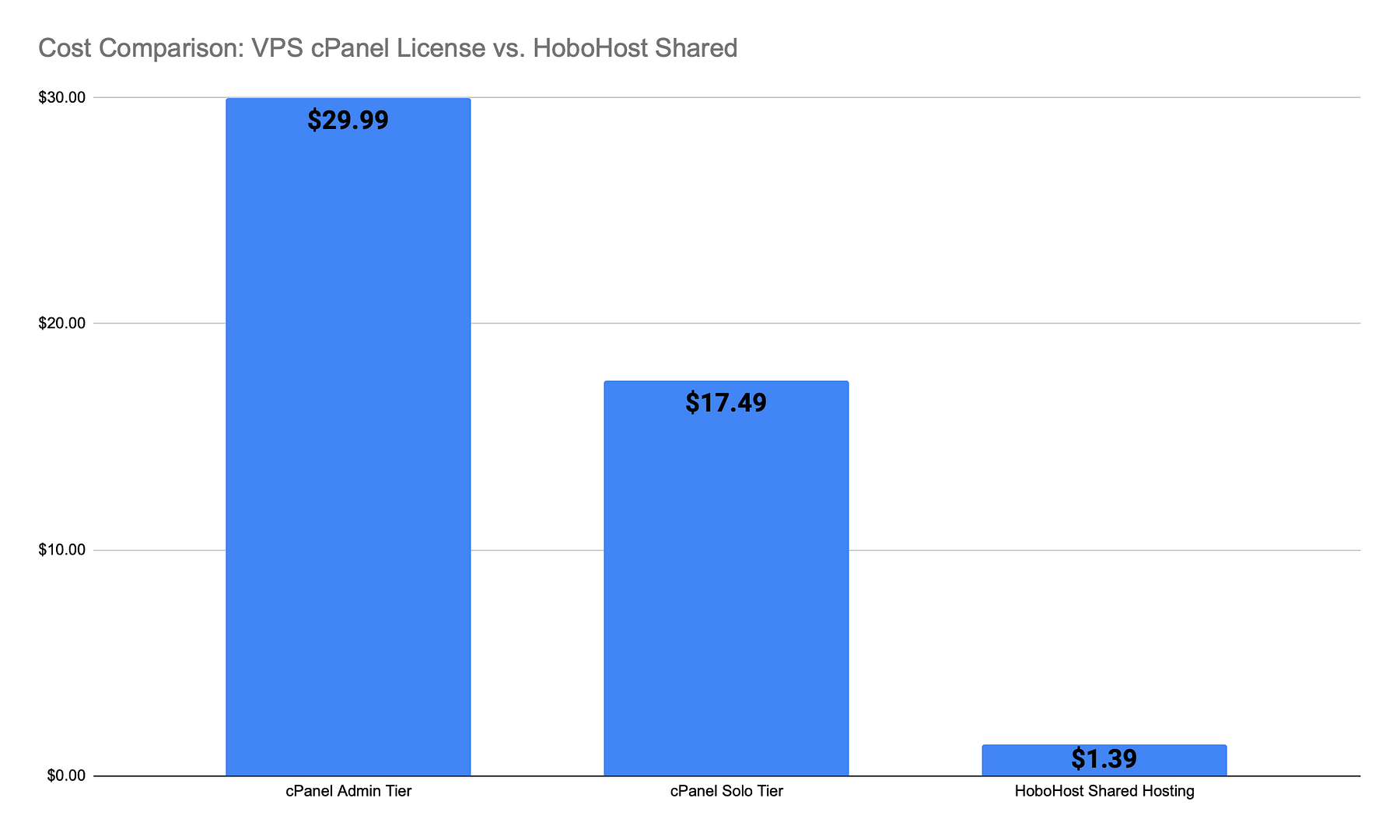When you build a website, it’s probably because you want to promote something. That might be a product or service you want to sell, content you’d like to share, or just your own resume as you look for work and promotions. In all these cases, you’ll need to handle web management, but learning how to manage a website can be a time-consuming process. That’s where using cPanel can make things easy for you, if you have the right tips and advice at your disposal.
What Is cPanel?
First published in 1997, cPanel has earned the trust of server admins and web hosts alike around the world for its GUI and simple management of websites. It does cost a monthly fee, but many web hosting services include it free of charge with their hosting plans. cPanel has simplicity and ease of use more so than other options.
CPanel is a control dashboard based on the Linux operating system. It’s also a very popular control panel for web hosting. It uses an online graphical user interface, also known as a GUI, for the simple management of websites and servers. Using cPanel should be quick and easy for even novice users. That frees up more of your time to focus on the purpose of your website rather than the administration of it.
Pros and Cons of cPanel
For the most part, cPanel is well worth it. More than 85% of all web hosters utilize cPanel. Chances are good that the web host you use will offer it. However, like most things in life, it has upsides and downsides to it.
The Pros
CPanel is used by a lot of websites out there and for many good reasons. Here are some of them:
- Simple to use
- Easy to learn
- Save time
- Save money
- Auto-installers included
- Lots of tutorials
- Online support available
- Efficient and time-tested platform
The Cons
While cPanel is very useful, it can have some drawbacks.
- The sheer number of features might overwhelm you
- Not typically offered with a free hosting service
- Certain hosts use outdated software
- High likelihood of changing crucial settings by accident
Useful Steps to Take With Your cPanel
Using cPanel opens up hundreds of different possibilities for you and your website. Keep things simple by starting with these basics.
Auto-Installers
There are many auto-installers available for use, but the most famous one might be Softaculous. You can use these to do fast and seamless installations of various platforms you might build your website with, including WordPress. You can also include forums and other kinds of content management. Doing this lets you skip database setup and FTP file upload. Error rates also go down with this kind of work. That makes your website a smoother operation on both the visitor and admin sides of things.
AWStats Analytics
You need to create a website and then publish content to get started, but that’s just what gets you going. If you want to improve your website and grow it over time, then you need to monitor it constantly in terms of traffic analysis and visitor behaviors. Doing this will help you improve the user experience so you can:
- Grow your website audience
- Enhance your conversions
- Boost your revenue or subscriptions
You might already be familiar with Google Analytics, but cPanel has something called Advanced Web Statistics, also known as AWStats. You don’t have to set anything up, and you can find out things about your visitors, such as their web browser and operating system.
Also, AWStats doesn’t use cookies, which your visitors are likely to love. Google Analytics can provide more detailed information, but its accuracy is sometimes questionable. AWStats can verify what Google is telling you about your traffic.
Tracking your actual sales is also something you want to do so you can see if they are on par with your website traffic. This is something that WordPress can do for you.
Cron Jobs
You can create these in your cPanel. If you’ve never heard of cron jobs before, that’s okay. They’re not exactly a common novice feature. However, they’re worth exploring because you can use them to schedule server tasks. For particular actions, you can set the:
- Day or date
- Time of day
- Frequency
These actions are typically scripts running or other tasks. This way, you can have your server execute necessary tasks at the most convenient times, whether you’re online or not. Any tasks that might be resource hogs should be scheduled to run in the middle of the night or whenever your daily traffic hits its lowest levels.
Basic File Management
Have you used WordPress before? If so, then you know about the media uploader that comes built-in and ready to go for images and videos. WordPress even has an admin dashboard for uploading themes and plugins. Manual upload is also possible. Ease of use is one of the primary advantages of WordPress.
CPanel also has a file manager utility you can access straight from the dashboard that you can use through a friendly GUI. Just pick the tab marked Upload, and then pick any resources or files you want to move up. You can even create files inside the website system to keep everything organized and simple.
The more files your website has as you grow, the more difficult it can be to track everything. Being able to set up something simple from the start prevents this headache so you can stay focused more on your content than the website administration.
Backups
Most web hosts are extremely reliable, but things do happen. You should always have a backup of your website, and cPanel lets you do it. You can even do multiple kinds of backups:
- One big file of all your data
- Your home directory that includes all your files
- Your MySQL databases if you use them
Download any of these to your home directory or a remote FTP server. Use them for restoration if need be. Manual backups are always possible, but it’s not hard to do with cPanel. If you have WordPress or a similar content management system, then you can find lots of backup plugins to use.
Just to be on the safe side, make sure one of your backups is stored somewhere other than your web host. While there might be space on your web host server for a backup, it shouldn’t be the only place you keep a copy of your website. Having said that, your web host might need a backup of their own if they need to restore your site directly themselves.
Monitor Your Website Performance
Successful websites have ongoing monitoring. If you want visitors to find and use your website, then the performance has to be steady and always functional. Many online users will back out of a website that takes 3 seconds or more to actually load.
Underperforming websites also rank lower in Google, as page speed is part of their algorithm in ranking websites. The Resource Usage tool in cPanel can help you find specific services or applications that might be hogging resources. You can curtail them or even cut them to free up resources, or you can upgrade your hosting package.
You should be able to look anytime and see a summary of any performance issues from the previous 24 hours. If you notice any recurring patterns of incidents, then you can start seeing trends impacting your performance and address them.
Error Logs
Web server logs aren’t always the easiest thing to find in certain shared environments. Fortunately, cPanel lets you directly access your Apache error logs. In a number of instances, you can use this resource to find the specific problem if your website is broken in some way.
Developers can find the critical information they need to fix things, but you can also find that information as an administrator and share it with your developer if you use someone else for that part of your website operation.
Managing Your Database
Anytime your website gets a visitor, their browser or computer sends a request to your web host server. The actual receipt of that request is handled in PHP programming language where the request is turned into a retrieval command from your MySQL database that answers the server.
WordPress will make you set up a database that involves naming the database, distinguishing the host, creating a username, and setting a password. CPanel also has a MySQL Database Wizard you can use to create a manual database if you want. In the main dashboard of cPanel, you can also access your databases via the phpMyAdmin tool.
SSL Certification
If your website isn’t using HTTPS, then it needs to be. Many visitors won’t even stay at websites that don’t highlight the security icon in their browser of choice. You can do this in cPanel by using something like LetsEncrypt to install SSL certification on your website. Many web hosts actually offer these free of charge.
Google and other dominant online players are practically bullying everyone to move to HTTPS, so sooner or later you might not have a choice in the matter. Do what you can to make sure all your visitors see the green lock symbol showing that their data is safe when browsing your website. If you’re doing any kind of e-commerce, you really can’t afford to skip this.
Managing PHP Versions
PHP has new updates rolled out periodically. They add:
- New features
- Performance improvements
- Security features
Usually, you want to run the most recent version. However, if you like waiting for things to be fully tested and patched, you can also downgrade PHP versions. Sometimes, WordPress plugins and themes won’t be supported immediately or even ever by new PHP versions. That can impact the performance of your website.
Following Through
Using cPanel to get your website going is a great step, but even after you’re online, you need to follow through to really keep going with the benefits that are available to you. There are hundreds of different cPanel apps that your host might install for you. That means you might have many features you can look into and then utilize.
Take the time to explore your cPanel and find out what’s waiting for you. At the very least, customize your website with plugins and themes. You can even create distinct error pages so your visitors don’t hit generic 404 pages. Custom pages always make a website look better than generic versions because visitors are more impressed by websites that know there might be broken links as compared to those that don’t clean them up or leave people to visit deadends.
Part of the follow-through will be keeping up with updates and new versions. This won’t just be cPanel itself, but also MySQL, PHP, and the many apps or plug-ins that you might find and fall in love with along the way. At the time of writing, PHP 7.3 was the most recent version and one that improved website performance drastically.
Make Your Hosting Affordable and Easy
If you want to make web management easy, then you might not actually have to learn how to manage a website. Use the hosting services provided by www.HoboHost.com if this is the case. You can enjoy benefits that include:
- Hosting starting at just $1
- Drag and drop website building
- One-click installation via WordPress
Simple website construction, hosting, and management at a low-cost appeal to many professionals and niches. Gamers, students, and musicians can highlight their accomplishments, while bloggers, podcasters, and content creators can share their work. Small establishments, from local sports clubs to businesses with only a few people, can help build brand awareness.
If you’re trying to set up an e-commerce platform or online business, then keeping things simple and low in cost streamlines your operations towards more profitability and faster sales. Check out the features that HoboHost has to offer.