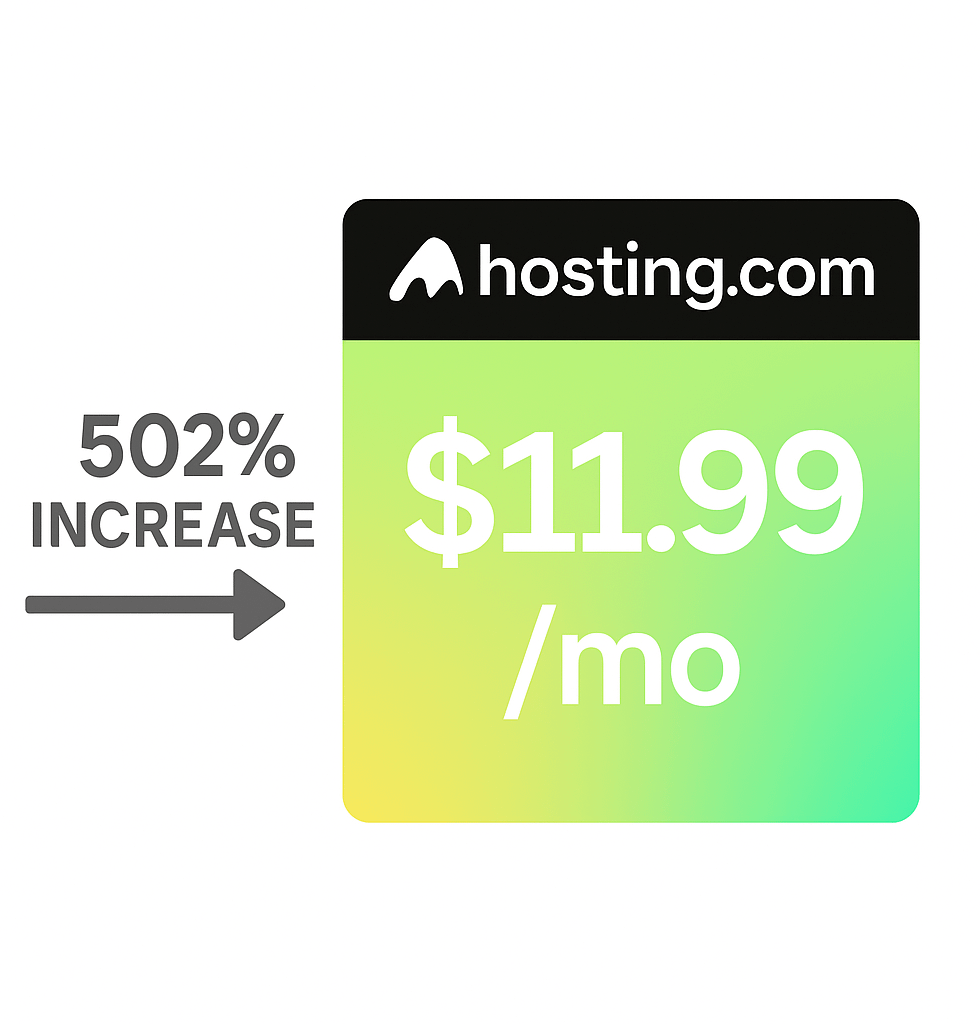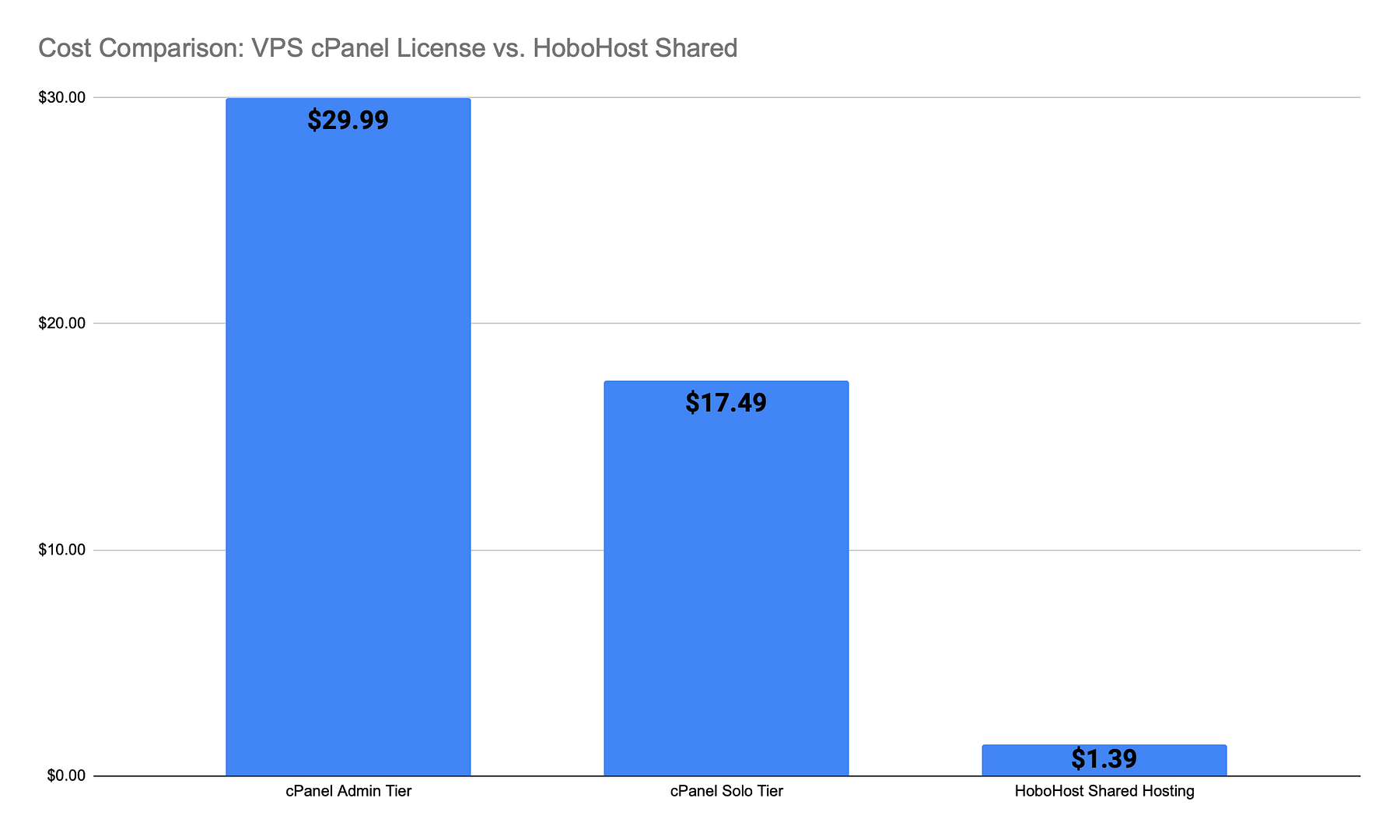As a business owner, it is essential to have a strong online presence in today’s digital age. One of the best ways to achieve this is by creating a website. With the rise of website builders and other tools, it has never been easier to create a website for your business.
There are several benefits to having a website for your business. For starters, it gives you a platform to showcase your products or services and reach a wider audience. A website also helps you establish credibility and build trust with potential customers.
Moreover, a website can be used to generate leads for your business. A lead is a potential customer who has shown interest in your products or services. By creating a website that is optimized for lead generation, you can increase the number of leads you receive, which will help you grow your business.
So, how easy is it to create a website to get leads for your business? The answer is very easy. In this article, we will show you how to create a website for your business in just a few simple steps.
Step 1: Choose a Website Builder
The first step in creating a website for your business is to choose a website builder. A website builder is a tool that allows you to create a website without having to know how to code. There are many website builders available, but some of the most popular ones are Wix, Squarespace, and WordPress.
When choosing a website builder, consider the following factors:
- Ease of use: The website builder should be easy to use, even for someone who has never created a website before.
- Features: The website builder should have all the features you need to create a professional-looking website, such as templates, custom domains, and e-commerce capabilities.
- Price: Some website builders are free, while others charge a monthly fee. Choose a website builder that fits within your budget. HoboHost offers a free website builder and easy one-click WordPress installs!
Step 2: Choose a Template
Once you have chosen a website builder, the next step is to choose a template. A template is a pre-designed website layout that you can customize to fit your needs. Most website builders offer a wide variety of templates to choose from, so you can find one that matches the look and feel of your business.
Step 3: Customize Your Website
After choosing a template, the next step is to customize your website. This is where you add your own content, such as text, images, and videos. You can also add different pages to your website, such as an “About Us” page, a “Contact Us” page, and a “Services” page.
One important aspect of customizing your website is to make sure it is optimized for lead generation. This means that you should include calls-to-action (CTAs) throughout your website. A CTA is a button or link that encourages visitors to take a specific action, such as filling out a form, signing up for your newsletter, or making a purchase.
Step 4: Launch Your Website
Once you have customized your website, the final step is to launch it. This means that your website will be live and accessible to the public. Most website builders offer a simple and straightforward process for launching your website.
Step 5: Promote Your Website
After launching your website, the next step is to promote it. This means that you need to spread the word about your website and get people to visit it. There are many ways to promote your website, including:
- Search engine optimization (SEO): SEO is the process of optimizing your website so that it appears higher in search engine results. This will help you attract more visitors to your website and generate more leads.